Setting Component Interface Security : Peoplesoft
After creating a component interface, you must set security for it. Each individual method
also needs to be provided security. Security for the component interface is provided through
the PeopleSoft Internet Architecture pages.
To set up component interface security:
1. Through the browser login to PIA. Select PeopleTools, Security, Permissions & Roles,
Permission Lists.
2. Select the permission list for which you want to set security.
The Permission List component appears.
3. Access the Component Interfaces page.
4. Select the component interface for which you want to set security.
To add another component interface to the list, click the Add button.
5. Click Edit.
The Component Interface Permissions page appears, showing all of the methods (both
standard and user-defined) in the component interface and their method access.
6. Set the access permission for each method.
Select Full Access or No Access. You must grant full access to at least one method to
make the component interface available for testing and other online use.
7. Click OK when you’re done.
8. Press the Save buttom to save these settings.
Setting Component Interface Security
After creating a component interface, you must set security for it. Each individual method
also needs to be provided security. Security for the component interface is provided through
the PeopleSoft Internet Architecture pages.
To set up component interface security:
1. Through the browser login to PIA. Select PeopleTools, Security, Permissions & Roles,
Permission Lists.
2. Select the permission list for which you want to set security.
The Permission List component appears.
3. Access the Component Interfaces page.
4. Select the component interface for which you want to set security.
To add another component interface to the list, click the Add button.
5. Click Edit.
The Component Interface Permissions page appears, showing all of the methods (both
standard and user-defined) in the component interface and their method access.
6. Set the access permission for each method.
Select Full Access or No Access. You must grant full access to at least one method to
make the component interface available for testing and other online use.
7. Click OK when you’re done.
8. Press the Save buttom to save these settings.
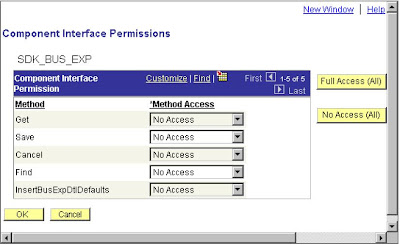
0 comments:
Post a Comment
Phaniraavi@gmail.com