1- Create a new Component Interface with Application designer
In application Designer, Select File->New->Component Interface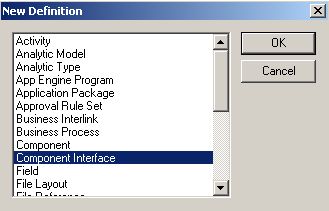
Select The Component you want to access to
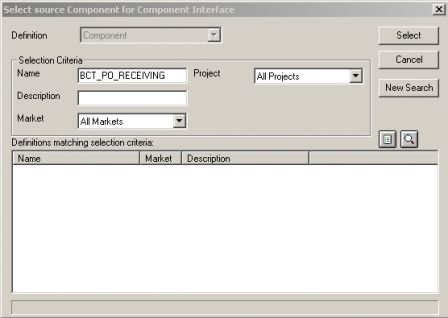
Answer YES to following question
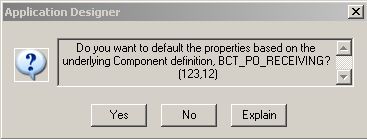
Now your componet has been created, you can just save IT
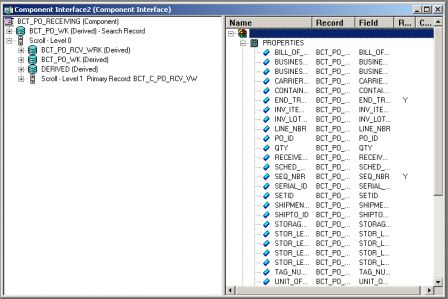
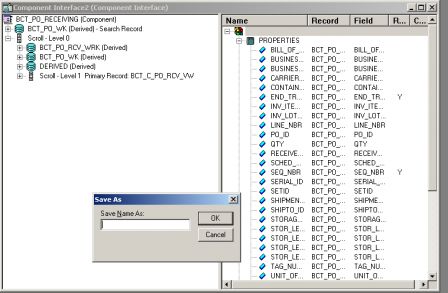
2- Write Peoplecode for you CI
2.1- Drag and drop the Component Interface to the Peoplecode text window. Il will create a template to adapt:
[vb]
Local File &fileLog;
Local ApiObject &oSession, &oMYCINAMEPoRecv;
Function errorHandler()
Local ApiObject &oPSMessageCollection, &oPSMessage;
Local number &i;
Local String &sErrMsgSetNum, &sErrMsgNum, &sErrMsgText, &sErrType;
&oPSMessageCollection = &oSession.PSMessages;
For &i = 1 To &oPSMessageCollection.Count
&oPSMessage = &oPSMessageCollection.Item(&i);
&sErrMsgSetNum = &oPSMessage.MessageSetNumber;
&sErrMsgNum = &oPSMessage.MessageNumber;
&sErrMsgText = &oPSMessage.Text;
&fileLog.WriteLine(&sErrType | " (" | &sErrMsgSetNum | "," | &sErrMsgNum | ") - " | &sErrMsgText);
End-For;
rem ***** Delete the Messages from the collection *****;
&oPSMessageCollection.DeleteAll();
End-Function;
try
rem ***** Set the Log File *****;
&fileLog = GetFile("C:\temp\MY_CI_NAME.log", "w", "a", %FilePath_Absolute);
&fileLog.WriteLine("Begin");
rem ***** Get current PeopleSoft Session *****;
&oSession = %Session;
rem ***** Set the PeopleSoft Session Error Message Mode *****;
rem ***** 0 - None *****;
rem ***** 1 - PSMessage Collection only (default) *****;
rem ***** 2 - Message Box only *****;
rem ***** 3 - Both collection and message box *****;
&oSession.PSMessagesMode = 1;
rem ***** Get the Component Interface *****;
&oMYCINAMEPoRecv = &oSession.GetCompIntfc(CompIntfc.MY_CI_NAME_RECV);
If &oMYCINAMEPoRecv = Null Then
errorHandler();
throw CreateException(0, 0, "GetCompIntfc failed");
End-If;
rem ***** Set the Component Interface Mode *****;
&oMYCINAMEPoRecv.InteractiveMode = False;
&oMYCINAMEPoRecv.GetHistoryItems = True;
&oMYCINAMEPoRecv.EditHistoryItems = False;
rem ***** Set Component Interface Get/Create Keys *****;
rem ***** Execute Get *****;
If Not &oMYCINAMEPoRecv.Get() Then
rem ***** No rows exist for the specified keys.*****;
errorHandler();
throw CreateException(0, 0, "Get failed");
End-If;
rem ***** Begin: Get/Set Component Interface Properties *****;
rem ***** Get/Set Level 0 Field Properties *****;
&fileLog.WriteLine("&oMYCINAMEPoRecv.INV_LOT_ID = " | &oMYCINAMEPoRecv.INV_LOT_ID);
rem &oMYCINAMEPoRecv.INV_LOT_ID = [*];
&fileLog.WriteLine("&oMYCINAMEPoRecv.INV_ITEM_ID = " | &oMYCINAMEPoRecv.INV_ITEM_ID);
rem &oMYCINAMEPoRecv.INV_ITEM_ID = [*];
&fileLog.WriteLine("&oMYCINAMEPoRecv.SERIAL_ID = " | &oMYCINAMEPoRecv.SERIAL_ID);
rem &oMYCINAMEPoRecv.SERIAL_ID = [*];
&fileLog.WriteLine("&oMYCINAMEPoRecv.STORAGE_AREA = " | &oMYCINAMEPoRecv.STORAGE_AREA);
rem &oMYCINAMEPoRecv.STORAGE_AREA = [*];
&fileLog.WriteLine("&oMYCINAMEPoRecv.STOR_LEVEL_1 = " | &oMYCINAMEPoRecv.STOR_LEVEL_1);
rem &oMYCINAMEPoRecv.STOR_LEVEL_1 = [*];
&fileLog.WriteLine("&oMYCINAMEPoRecv.STOR_LEVEL_2 = " | &oMYCINAMEPoRecv.STOR_LEVEL_2);
rem &oMYCINAMEPoRecv.STOR_LEVEL_2 = [*];
&fileLog.WriteLine("&oMYCINAMEPoRecv.STOR_LEVEL_3 = " | &oMYCINAMEPoRecv.STOR_LEVEL_3);
rem &oMYCINAMEPoRecv.STOR_LEVEL_3 = [*];
&fileLog.WriteLine("&oMYCINAMEPoRecv.STOR_LEVEL_4 = " | &oMYCINAMEPoRecv.STOR_LEVEL_4);
rem &oMYCINAMEPoRecv.STOR_LEVEL_4 = [*];
&fileLog.WriteLine("&oMYCINAMEPoRecv.CONTAINER_ID = " | &oMYCINAMEPoRecv.CONTAINER_ID);
rem &oMYCINAMEPoRecv.CONTAINER_ID = [*];
&fileLog.WriteLine("&oMYCINAMEPoRecv.UNIT_OF_MEASURE = " | &oMYCINAMEPoRecv.UNIT_OF_MEASURE);
rem &oMYCINAMEPoRecv.UNIT_OF_MEASURE = [*];
&fileLog.WriteLine("&oMYCINAMEPoRecv.RECEIVER_ID = " | &oMYCINAMEPoRecv.RECEIVER_ID);
rem &oMYCINAMEPoRecv.RECEIVER_ID = [*];
&fileLog.WriteLine("&oMYCINAMEPoRecv.QTY = " | &oMYCINAMEPoRecv.QTY);
rem &oMYCINAMEPoRecv.QTY = [*];
&fileLog.WriteLine("&oMYCINAMEPoRecv.SCHED_NBR = " | &oMYCINAMEPoRecv.SCHED_NBR);
rem &oMYCINAMEPoRecv.SCHED_NBR = [*];
&fileLog.WriteLine("&oMYCINAMEPoRecv.SETID = " | &oMYCINAMEPoRecv.SETID);
rem &oMYCINAMEPoRecv.SETID = [*];
&fileLog.WriteLine("&oMYCINAMEPoRecv.SHIPTO_ID = " | &oMYCINAMEPoRecv.SHIPTO_ID);
rem &oMYCINAMEPoRecv.SHIPTO_ID = [*];
&fileLog.WriteLine("&oMYCINAMEPoRecv.VENDOR_ID = " | &oMYCINAMEPoRecv.VENDOR_ID);
rem &oMYCINAMEPoRecv.VENDOR_ID = [*];
&fileLog.WriteLine("&oMYCINAMEPoRecv.SHIPMENT_NO = " | &oMYCINAMEPoRecv.SHIPMENT_NO);
rem &oMYCINAMEPoRecv.SHIPMENT_NO = [*];
&fileLog.WriteLine("&oMYCINAMEPoRecv.CARRIER_ID = " | &oMYCINAMEPoRecv.CARRIER_ID);
rem &oMYCINAMEPoRecv.CARRIER_ID = [*];
&fileLog.WriteLine("&oMYCINAMEPoRecv.BILL_OF_LADING = " | &oMYCINAMEPoRecv.BILL_OF_LADING);
rem &oMYCINAMEPoRecv.BILL_OF_LADING = [*];
&fileLog.WriteLine("&oMYCINAMEPoRecv.BUSINESS_UNIT_PO = " | &oMYCINAMEPoRecv.BUSINESS_UNIT_PO);
rem &oMYCINAMEPoRecv.BUSINESS_UNIT_PO = [*];
&fileLog.WriteLine("&oMYCINAMEPoRecv.PO_ID = " | &oMYCINAMEPoRecv.PO_ID);
rem &oMYCINAMEPoRecv.PO_ID = [*];
&fileLog.WriteLine("&oMYCINAMEPoRecv.LINE_NBR = " | &oMYCINAMEPoRecv.LINE_NBR);
rem &oMYCINAMEPoRecv.LINE_NBR = [*];
&fileLog.WriteLine("&oMYCINAMEPoRecv.BUSINESS_UNIT_IN = " | &oMYCINAMEPoRecv.BUSINESS_UNIT_IN);
rem &oMYCINAMEPoRecv.BUSINESS_UNIT_IN = [*];
&fileLog.WriteLine("&oMYCINAMEPoRecv.VENDOR_LOT_ID = " | &oMYCINAMEPoRecv.VENDOR_LOT_ID);
rem &oMYCINAMEPoRecv.VENDOR_LOT_ID = [*];
&fileLog.WriteLine("&oMYCINAMEPoRecv.TAG_NUMBER = " | &oMYCINAMEPoRecv.TAG_NUMBER);
rem &oMYCINAMEPoRecv.TAG_NUMBER = [*];
&fileLog.WriteLine("&oMYCINAMEPoRecv.TRANSACTION_CODE = " | &oMYCINAMEPoRecv.TRANSACTION_CODE);
rem &oMYCINAMEPoRecv.TRANSACTION_CODE = [*];
rem ***** End: Get/Set Component Interface Properties *****;
rem ***** Execute Save *****;
rem If Not &oMYCINAMEPoRecv.Save() Then;
rem errorHandler();
rem throw CreateException(0, 0, "Save failed");
rem End-If;
rem ***** Execute Cancel *****;
rem If Not &oMYCINAMEPoRecv.Cancel() Then;
rem errorHandler();
rem throw CreateException(0, 0, "Cancel failed");
rem End-If;
catch exception &ex
rem Handle the exception;
&fileLog.WriteLine(&ex.ToString());
end-try;
&fileLog.WriteLine("End");
&fileLog.Close();
2.2- Make changes so that you can include the CI code in a single function
This way, your CI will be easyer to use from any application, with a single function call.Change the errorHandler function to get File & Session as a parameter:
[vb]
Function errorHandler(&fileLog As File, &oSession As ApiObject)
Local ApiObject &oPSMessageCollection, &oPSMessage;
Local number &i;
Local string &sErrMsgSetNum, &sErrMsgNum, &sErrMsgText, &sErrType;
&oPSMessageCollection = &oSession.PSMessages;
For &i = 1 To &oPSMessageCollection.Count
&oPSMessage = &oPSMessageCollection.Item(&i);
&sErrMsgSetNum = &oPSMessage.MessageSetNumber;
&sErrMsgNum = &oPSMessage.MessageNumber;
&sErrMsgText = &oPSMessage.Text;
&fileLog.WriteLine(&sErrType | " (" | &sErrMsgSetNum | "," | &sErrMsgNum | ") - " | &sErrMsgText);
End-For;
rem ***** Delete the Messages from the collection *****;
&oPSMessageCollection.DeleteAll();
End-Function;
Create Functions containing Your CI operations, so that it will be easier to integrate in any peoplecode program.
[vb]
// Function returns a rowset from MY_BCODE_TBL corresponding to &barcode parameter
Function getBarcodeRecord(&barcode As string) Returns Record
Local Rowset &RwsBarcode;
Local Record &REcBarcode;
&RwsBarcode = CreateRowset(Record.MY_BCODE_TBL);
&RwsBarcode.Fill("WHERE RECV_CARD_ID = :1", &barcode);
&REcBarcode = CreateRecord(Record.MY_BCODE_TBL);
&REcBarcode = &RwsBarcode(1).GetRecord(1);
Return &REcBarcode;
End-Function;
// This Function is scheduling a job
Function RunJobRecv(&barcode As string) Returns boolean
Local boolean &success = False;
Local ProcessRequest &prcsrqst;
Local JavaObject &Obj;
Local Record &RecRECVLOAD;
Local Record &RecRECVPUSH;
Local Record &RecINPSSTGE;
// Select data using barcode ID - start;
Local Record &REcBarcode;
&REcBarcode = getBarcodeRecord(&barcode);
// Select data using barcode ID - end;
&jobname = "MYRECVJOB";
// Create Data In Needed Run Control Parameters;
// 01 - RECVLOAD;
&RecRECVLOAD = CreateRecord(Record.RUN_CNTL_RECVLD);
&RecRECVLOAD.OPRID.Value = %UserId;
&RecRECVLOAD.RUN_CNTL_ID.Value = &jobname;
&RecRECVLOAD.RECVLOAD_OPT.Value = "2";
&RecRECVLOAD.BUSINESS_UNIT.Value = &REcBarcode.BUSINESS_UNIT_IN.Value;
&RecRECVLOAD.WHERE_CLAUSE.Value = "BUSINESS_UNIT = '" | &RecRECVLOAD.BUSINESS_UNIT.Value | "'";
If Not &RecRECVLOAD.Insert() Then
&RecRECVLOAD.Update();
End-If;
// 02 - RUN_PO_RECEIPT;
&RecRECVPUSH = CreateRecord(Record.RECV_RUN_CNTL);
&RecRECVPUSH.OPRID.Value = %UserId;
&RecRECVPUSH.RUN_CNTL_ID.Value = &jobname;
&RecRECVPUSH.RECEIVER_ID.Value = "";
&RecRECVPUSH.BUSINESS_UNIT.Value = &REcBarcode.BUSINESS_UNIT_IN.Value;
If Not &RecRECVPUSH.Insert() Then
&RecRECVPUSH.Update();
End-If;
REM Schedule the Job;
&prcsrqst = CreateProcessRequest("PSJob", &jobname);
&prcsrqst.RunControlID = &jobname;
&prcsrqst.JobName = &jobname;
&prcsrqst.Schedule();
If &prcsrqst.Status = 0 Then
/* Schedule succeeded. */
&success = True;
Else
/* Process (job) not scheduled, do error processing */
&success = False;
End-If;
/*
&Obj = CreateJavaObject("java.lang.Thread");
&Obj.start();
&RunStatus = "0";
While &RunStatus <> "9" And
&RunStatus <> "3" And
&RunStatus <> "1" And
&RunStatus <> "10"
REM Directly use the Java sleep() Method for 5 seconds;
&Obj.sleep(5000);
SQLExec("SELECT RUNSTATUS FROM PSPRCSRQST WHERE PRCSINSTANCE = :1", &prcsrqst.ProcessInstance, &RunStatus);
REM MessageBox(0, "", 0, 0, "Sleep(), Runstatus = %1", &RunStatus);
End-While;
&Obj.stop();
rem WriteLog("Process MYRECVJOB is Finished");
If &prcsrqst.Status = 10 Or
&prcsrqst.Status = 3 Then
REM Process your errors;
&success = False;
Else
REM Process your success;
&success = True;
End-If;
*/
Return &success;
End-Function;
// Adds data to a log table
Function LogBarcode(&barcode As string, &qty As number, &transaction_code As string) Returns boolean
Local Record &RecLog;
&RecLog = CreateRecord(Record.PH_RECV_BCD_LOG);
&RecLog.RECV_CARD_ID.Value = &barcode;
&RecLog.QTY.Value = &qty;
&RecLog.TRANSACTION_CODE.Value = &transaction_code;
&RecLog.DT_TIMESTAMP.Value = %Datetime;
&RecLog.OPRID.Value = %UserId;
Return &RecLog.Insert();
End-Function;
// ErrorHandler Function
Function errorHandler(&fileLog As File, &oSession As ApiObject)
Local ApiObject &oPSMessageCollection, &oPSMessage;
Local number &i;
Local string &sErrMsgSetNum, &sErrMsgNum, &sErrMsgText, &sErrType;
&oPSMessageCollection = &oSession.PSMessages;
For &i = 1 To &oPSMessageCollection.Count
&oPSMessage = &oPSMessageCollection.Item(&i);
&sErrMsgSetNum = &oPSMessage.MessageSetNumber;
&sErrMsgNum = &oPSMessage.MessageNumber;
&sErrMsgText = &oPSMessage.Text;
&fileLog.WriteLine(&sErrType | " (" | &sErrMsgSetNum | "," | &sErrMsgNum | ") - " | &sErrMsgText);
End-For;
rem ***** Delete the Messages from the collection *****;
&oPSMessageCollection.DeleteAll();
End-Function;
/* Jean-Baptiste HEREN
This function Gets Barcode and Qty from the barcode entry screen- Transaction 103;
- Then it Uses a Component Interface to simulate the manual entry on;
The Data Exchange > Create Transactions > Receiving > Purchasing Receiving;*/
Function WriteReceipt(&barcode As string, &qty As number) Returns boolean
Local File &fileLog;
Local ApiObject &oSession, &oMYCINAMEPoRecv;
// Jean-Baptiste HEREN - Select data using barcode ID - start;
Local Record &REcBarcode;
&REcBarcode = getBarcodeRecord(&barcode);
// Jean-Baptiste HEREN - Select data using barcode ID - end;
try
rem ***** Set the Log File *****;
If %UserId = "jean-baptiste.heren" Then
&fileLog = GetFile("\\MyMachine\temp\CI\MY_CI_NAME_RECV_WriteReceipt.log", "w", "a", %FilePath_Absolute);
Else
&fileLog = GetFile("MY_CI_NAME_RECV.log", "w", "a", %FilePath_Relative);
End-If;
&fileLog.WriteLine("Begin");
rem ***** Get current PeopleSoft Session *****;
&oSession = %Session;
rem ***** Set the PeopleSoft Session Error Message Mode *****;
rem ***** 0 - None *****;
rem ***** 1 - PSMessage Collection only (default) *****;
rem ***** 2 - Message Box only *****;
rem ***** 3 - Both collection and message box *****;
&oSession.PSMessagesMode = 1;
rem ***** Get the Component Interface *****;
&oMYCINAMEPoRecv = &oSession.GetCompIntfc(CompIntfc.MY_CI_NAME_RECV);
If &oMYCINAMEPoRecv = Null Then
errorHandler(&fileLog, &oSession);
throw CreateException(0, 0, "GetCompIntfc failed");
End-If;
rem ***** Set the Component Interface Mode *****;
&oMYCINAMEPoRecv.InteractiveMode = True;
&oMYCINAMEPoRecv.GetHistoryItems = True;
&oMYCINAMEPoRecv.EditHistoryItems = False;
rem ***** Set Component Interface Get/Create Keys *****;
rem ***** Execute Get *****;
If Not &oMYCINAMEPoRecv.Get() Then
rem ***** No rows exist for the specified keys.*****;
errorHandler(&fileLog, &oSession);
throw CreateException(0, 0, "Get failed");
End-If;
rem ***** Begin: Get/Set Component Interface Properties *****;
rem ***** Get/Set Level 0 Field Properties *****;
// Jean-Baptiste HEREN - Write the session related to creation of a new reception line;
&transaction_code = "0103";
&oMYCINAMEPoRecv.TRANSACTION_CODE = &transaction_code;
// Jean-Baptiste HEREN - Fill with the barcode ID data;
&oMYCINAMEPoRecv.SETID = &REcBarcode.SETID.Value;
&oMYCINAMEPoRecv.SHIPTO_ID = &REcBarcode.SHIPTO_ID.Value;
&oMYCINAMEPoRecv.VENDOR_ID = &REcBarcode.VENDOR_ID.Value;
&oMYCINAMEPoRecv.BUSINESS_UNIT_IN = &REcBarcode.BUSINESS_UNIT_IN.Value;
&oMYCINAMEPoRecv.CARRIER_ID = &REcBarcode.CARRIER_ID.Value;
&oMYCINAMEPoRecv.BILL_OF_LADING = &REcBarcode.BILL_OF_LADING.Value;
&oMYCINAMEPoRecv.BUSINESS_UNIT_PO = &REcBarcode.BUSINESS_UNIT_PO.Value;
&oMYCINAMEPoRecv.PO_ID = &REcBarcode.PO_ID.Value;
&oMYCINAMEPoRecv.LINE_NBR = &REcBarcode.LINE_NBR.Value;
&oMYCINAMEPoRecv.UNIT_OF_MEASURE = &REcBarcode.UNIT_OF_MEASURE.Value;
REM Still use Quantyty from Barcode screen;
&oMYCINAMEPoRecv.QTY = &qty;
rem ***** End: Get/Set Component Interface Properties *****;
rem ***** Execute Save *****;
If Not &oMYCINAMEPoRecv.Save() Then;
errorHandler(&fileLog, &oSession);
&success = False;
throw CreateException(0, 0, "Save failed");
Else
&success = True;
If Not LogBarcode(&barcode, &qty, &transaction_code) Then
&fileLog.WriteLine("LogBarcode Failed");
End-If;
End-If;
rem ***** Execute Cancel *****;
rem If Not &oMYCINAMEPoRecv.Cancel() Then;
rem errorHandler(&fileLog, &oSession);
rem throw CreateException(0, 0, "Cancel failed");
rem End-If;
catch Exception &ex
rem Handle the exception;
&fileLog.WriteLine(&ex.ToString());
end-try;
&fileLog.WriteLine("End");
&fileLog.Close();
Return &success;
End-Function;
/* Jean-Baptiste HEREN
This function Closes the Receipt session - Transaction 105;
- It Uses a Component Interface to simulate the manual entry on;
The Data Exchange > Create Transactions > Receiving > Purchasing Receiving;*/
Function CloseReceipt(&barcode) Returns boolean
Local File &fileLog;
Local ApiObject &oSession, &oMYCINAMEPoRecv;
// Jean-Baptiste HEREN - Select data using barcode ID - start;
Local Record &REcBarcode;
&REcBarcode = getBarcodeRecord(&barcode);
// Jean-Baptiste HEREN - Select data using barcode ID - end;
try
rem ***** Set the Log File *****;
If %UserId = "jean-baptiste.heren" Then
&fileLog = GetFile("\\MyMachine\temp\CI\MY_CI_NAME_RECV_CloseReceipt.log", "w", "a", %FilePath_Absolute);
Else
&fileLog = GetFile("MY_CI_NAME_RECV.log", "w", "a", %FilePath_Relative);
End-If;
&fileLog.WriteLine("Begin");
rem ***** Get current PeopleSoft Session *****;
&oSession = %Session;
rem ***** Set the PeopleSoft Session Error Message Mode *****;
rem ***** 0 - None *****;
rem ***** 1 - PSMessage Collection only (default) *****;
rem ***** 2 - Message Box only *****;
rem ***** 3 - Both collection and message box *****;
&oSession.PSMessagesMode = 1;
rem ***** Get the Component Interface *****;
&oMYCINAMEPoRecv = &oSession.GetCompIntfc(CompIntfc.MY_CI_NAME_RECV);
If &oMYCINAMEPoRecv = Null Then
errorHandler(&fileLog, &oSession);
throw CreateException(0, 0, "GetCompIntfc failed");
End-If;
rem ***** Set the Component Interface Mode *****;
&oMYCINAMEPoRecv.InteractiveMode = True;
&oMYCINAMEPoRecv.GetHistoryItems = True;
&oMYCINAMEPoRecv.EditHistoryItems = False;
rem ***** Set Component Interface Get/Create Keys *****;
rem ***** Execute Get *****;
If Not &oMYCINAMEPoRecv.Get() Then
rem ***** No rows exist for the specified keys.*****;
errorHandler(&fileLog, &oSession);
throw CreateException(0, 0, "Get failed");
End-If;
rem ***** Begin: Get/Set Component Interface Properties *****;
rem ***** Get/Set Level 0 Field Properties *****;
// Jean-Baptiste HEREN - Write the session related to creation of a new reception line;
&qty = 0;
&transaction_code = "0105";
&oMYCINAMEPoRecv.TRANSACTION_CODE = &transaction_code;
REM JBH - Fill with the barcode ID data.value;
&oMYCINAMEPoRecv.SETID = &REcBarcode.SETID.Value;
&oMYCINAMEPoRecv.SHIPTO_ID = &REcBarcode.SHIPTO_ID.Value;
REM &oMYCINAMEPoRecv.VENDOR_ID = &REcBarcode.VENDOR_ID.Value;
REM &oMYCINAMEPoRecv.BUSINESS_UNIT_IN = &REcBarcode.BUSINESS_UNIT_IN.value;
&oMYCINAMEPoRecv.CARRIER_ID = &REcBarcode.CARRIER_ID.Value;
&oMYCINAMEPoRecv.BILL_OF_LADING = &REcBarcode.BILL_OF_LADING.Value;
REM &oMYCINAMEPoRecv.BUSINESS_UNIT_PO = &REcBarcode.BUSINESS_UNIT_PO.value;
REM &oMYCINAMEPoRecv.PO_ID = &REcBarcode.PO_ID.value;
REM &oMYCINAMEPoRecv.LINE_NBR = &REcBarcode.LINE_NBR.value;
REM &oMYCINAMEPoRecv.UNIT_OF_MEASURE = &REcBarcode.UNIT_OF_MEASURE.value;
REM Still use Quantyty from Barcode screen;
REM &oMYCINAMEPoRecv.QTY = &qty;
rem ***** End: Get/Set Component Interface Properties *****;
rem ***** Execute Save *****;
// Jean-Baptiste HEREN - Usually, you want you CI to save your component at end, so uncomment the SAVE part
If Not &oMYCINAMEPoRecv.Save() Then;
errorHandler(&fileLog, &oSession);
&success = False;
throw CreateException(0, 0, "Save failed");
Else
&success = True;
If Not LogBarcode(&barcode, &qty, &transaction_code) Then
&fileLog.WriteLine("LogBarcode Failed");
End-If;
End-If;
rem ***** Execute Cancel *****;
rem If Not &oMYCINAMEPoRecv.Cancel() Then;
rem errorHandler(&fileLog, &oSession);
rem throw CreateException(0, 0, "Cancel failed");
rem End-If;
catch Exception &ex
rem Handle the exception;
&fileLog.WriteLine(&ex.ToString());
end-try;
&fileLog.WriteLine("End");
&fileLog.Close();
Return &success;
End-Function;
3- Write a program witch is using your CI
This kind of code is usually called from a Fast entry screen or External Interface[vb]
// JBH - Declare Custom Functions Using Component Interface;
Declare Function WriteReceipt PeopleCode MY_RECV_TABLE.RECV_CARD_ID FieldFormula;
Declare Function CloseReceipt PeopleCode MY_RECV_TABLE.RECV_CARD_ID FieldFormula;
REM Run the Component Interface;
If All(MY_RECV_TABLE.RECV_CARD_ID.Value) And
All(MY_RECV_TABLE.QTY.Value) Then
MY_RECV_TABLE.RECV_CARD_ID.Value = RTrim(MY_RECV_TABLE.RECV_CARD_ID.Value);
REM Check That This Barcode has not already been used;
SQLExec("SELECT 1 FROM PS_PH_RECV_BCD_LOG WHERE RECV_CARD_ID = :1", MY_RECV_TABLE.RECV_CARD_ID.Value, &result);
If &result <> 1 Then
// Here we call our Component Interface
If Not WriteReceipt(MY_RECV_TABLE.RECV_CARD_ID.Value, MY_RECV_TABLE.QTY.Value) Then
WinMessage("Reception Failed!");
Else
SetCursorPos(%Page, MY_RECV_TABLE.RECV_CARD_ID, CurrentRowNumber());
REM Save The succesfully recorded barcode;
MY_RECV_TABLE.RECV_CARD_ID_OK.Value = MY_RECV_TABLE.RECV_CARD_ID.Value;
REM Clean Screen;
MY_RECV_TABLE.RECV_CARD_ID.Value = "";
MY_RECV_TABLE.QTY.Value = 0;
End-If;
Else
WinMessage("Card ID has already been scanned !");
SetCursorPos(%Page, MY_RECV_TABLE.RECV_CARD_ID, CurrentRowNumber());
REM Clean Screen;
MY_RECV_TABLE.RECV_CARD_ID.Value = "";
MY_RECV_TABLE.QTY.Value = 0;
End-If;
End-If;
0 comments:
Post a Comment
Phaniraavi@gmail.com